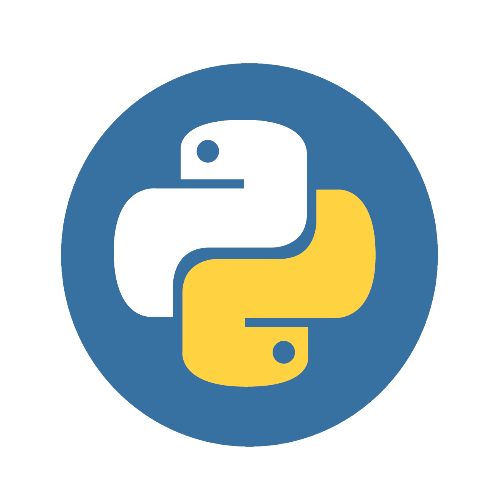Hello Mr. Aali Online Technologies!
Mr. Aali Online Technologies
- eCommerce
- WooCommerce
-
Android iOS App - WP Elementor, Divi
- SEO & SEM
- Digital Marketing
- ERP Systems
- CRM Systems
- MLM Systems
- CMS Systems

Mr. Aali Online Technologies's services that suit you perfectly
Unique & result proven software development, marketing, data analysing & mobile apps development professionally
A Brief Summary of Mr. Aali Online Technologies
We take Experience Develpments to the next level and bring a whole new perspective when it comes to credibilities in the work experience. Not only do we bundle our code generate plans with over 1000+ worth of professional developments, we do that at no-renewal hikes either, a strict pricing model we have been practicing for almost a decade.
Our unique approach to affordability while offering premium services has helped us garner the trust of thousands of Business Owners, Freelancers & Individuals who manage the whole infrastructure.
Our Mr. Aali Online Technologies Blogs
Mr. Aali Online Technologies guides the juniors and freelancer to get almost all information regarding developing a system.

How to use HTML tags to design a webpage?
Date: January 01, 2024 | Blogger: Mian Munawar Aali
HTML (Hypertext Markup Language) is used to display all contents like text, images, audio & video on webpages with some particular attributes. It contains containers & empty tags. Container has its opening and closing tags like ❬html❭ ap opening and ❬/html❭ closing tags. Likewise empty tag has no closing tag like image tag ❬img src='' /❭ as an empty tag.
Read more..

What is Tailwind CSS? A Beginner's Guide
Date: January 02, 2024 | Blogger: Mian Munawar Aali
Tailwind has been around for a while now, you may not have come across it yet. Perhaps you just haven't heard about it, or you don't really know whether learning a new piece of tech related to CSS will really make your life easier. And indeed there are a lot of ways to write CSS out there – like Vanilla CSS3, LESS, SCSS, Bootstrap
Read more..

What is PHP? The PHP Programming Language
Date: January 03, 2024 | Blogger: Mian Munawar Aali
The abbreviation PHP initially stood for Personal Homepage. But now it is a recursive acronym for Hypertext Preprocessor. (It's recursive in the sense that the first word itself is an abbreviation, so the full meaning doesn't follow the abbreviation.) The first version of PHP was launched 26 years ago. Now it's on version 8, released in November 2020
Read more..
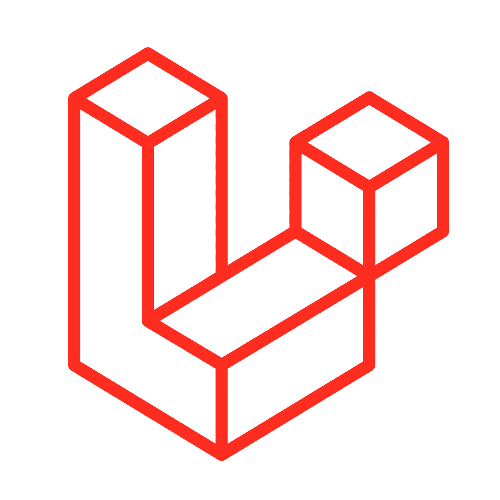
What is Laravel? A Beginner’s Introduction
Date: January 04, 2024 | Blogger: Mian Munawar Aali
Laravel is an open-source PHP framework used to build websites and apps. It contains all the necessary components and features to help web developers create a website using the PHP scripting language. It is important to note that Laravel isn’t the only framework available to PHP developers. In fact, other popular PHP frameworks include Symfony, CodeIgniter and Yii (just to name a few). And if we venture outside the PHP zone
Read more..
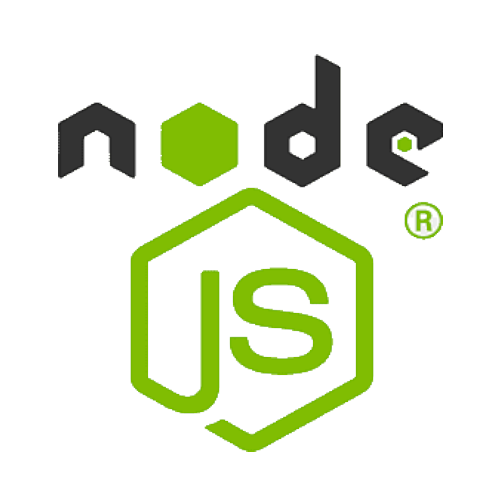
What is NodeJS? A Beginner’s Introduction
Date: March 04, 2024 | Blogger: Abida Munawar
If we talk about any application then the part with which the user is interacting is basically the frontend of our website whereas there are many things which happen in the background or in the backend of our website. Basically there are three parts of any application, one is Frontend with which the users are interacting, then comes to the backend server and backend database. For backend servers we can use NodeJS, Java, Python, etc. and for backend databases we use relational or non-relational databases.
Read more..
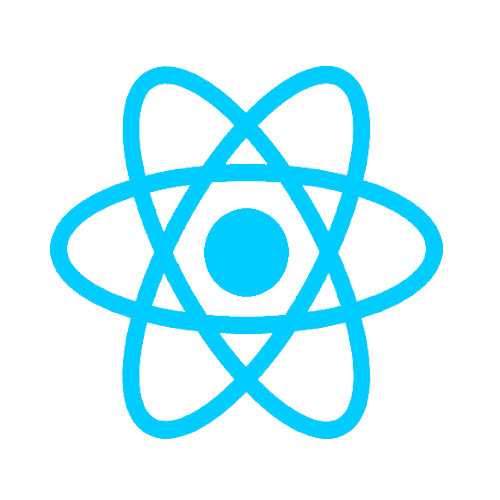
The Use Of ReactJS? A Beginner’s Introduction
Date: March 10, 2024 | Blogger: Abida Munawar
ReactJS is a declarative, efficient, and flexible JavaScript library for building reusable UI components. It is an open-source, component-based front end library which is responsible only for the view layer of the application. It was initially developed and maintained by Facebook and later used in its products like WhatsApp & Instagram.
Read more..

What is C# Programming? A Beginner’s Guide.
Date: March 10, 2024 | Blogger: Faseeh Aali
C# is a modern, general-purpose programming language that can be used to perform a wide range of tasks and objectives that span over a variety of professions. C# is primarily used on the Windows .NET framework, although it can be applied to an open source platform. This highly versatile programming language is an object-oriented programming language (OOP) and comparably new to the game, yet a reliable crowd pleaser.
Read more..
Bloggers' Info
Mian Munawar Aali
Abdul Jabbar
Ahmed Dayyan
Faseeh Aali
Abida Munawar
 Mr. Aali Online Academy
Mr. Aali Online Academy